Data Visualization with Microsoft Power BI
Beschrijving
In this module, participants will learn how to use Microsoft Power BI to create compelling data visualizations and interactive dashboards. Designed for those with a basic understanding of data analysis, this course will cover how to import, clean, and transform data, create various types of visualizations, and share insights with stakeholders. By the end of this module, participants will be able to use Power BI to turn data into actionable insights and make data-driven decisions.
Wat zijn de doelstellingen van de opleiding?
The objective of this module is to equip participants with the skills necessary to effectively use Microsoft Power BI for data visualization and business intelligence. By the end of the course, participants will be proficient in creating and managing Power BI reports and dashboards, enabling them to present data in a clear and impactful way and support data-driven decision-making processes.
Wat moet je weten om de cursus te volgen?
-
Basic Understanding of Data Analysis
- Familiarity with basic data analysis concepts and practices.
-
Basic Computer Skills
- Ability to use a computer, including installing software and managing files.
-
Eagerness to Learn
- A willingness to learn and engage with new tools and technologies.
Opleidingsprogramma
-
Introduction to Power BI
- Overview of Power BI and its components
- Setting up Power BI Desktop
-
Importing Data
- Connecting to different data sources
- Importing and refreshing data
-
Data Cleaning and Transformation
- Using Power Query for data cleaning
- Transforming data to meet analysis needs
-
Creating Visualizations
- Types of visualizations (charts, maps, tables)
- Best practices for effective visualizations
-
Building Interactive Dashboards
- Combining multiple visualizations into dashboards
- Adding interactivity with slicers and filters
-
Data Modeling
- Creating relationships between data tables
- Using DAX (Data Analysis Expressions) for calculations
-
Advanced Visualizations
- Custom visuals and advanced chart types
- Conditional formatting and custom themes
-
Publishing and Sharing
- Publishing reports to Power BI Service
- Sharing dashboards with others and setting permissions
-
Power BI and Excel Integration
- Using Power BI with Excel
- Importing and analyzing Excel data
-
Case Study and Project
- Real-world project to apply learned skills
- Creating a comprehensive Power BI report
Hoe schrijf ik me in voor de cursus?
On the following link: https://forms.gle/1yonvCZhr1HZtrBx5


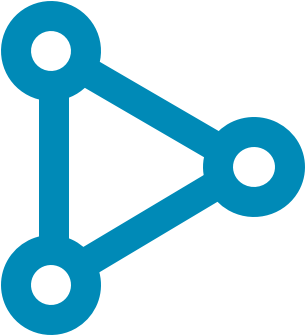
 Een ogenblik, aub...
Een ogenblik, aub...